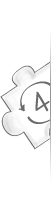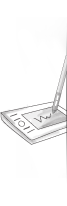4sync.com - online syncing tool
Entrar
Inscrever-se
Ajuda
- How can I sign up to 4Sync via 4Sync for iPhone?
- How can log in my 4Sync account in 4Sync for iPhone?
- How much storage space can I get with 4Sync for iPhone?
- How can I upload photos/videos via 4Sync for iPhone?
- How can I upload captured photos/videos instantly via 4Sync for iPhone?
- How can I download files on iPhone/iPad via 4Sync for iPhone?
- How can I manage files, stored in my 4Sync account?
- How can I share my files via 4Sync for iPhone?
- Como faço para sincronizar meus arquivos entre meu iPhone/iPad e o meu computador?
- How can I log off from 4Sync for iPhone?
How can I sign up to 4Sync via 4Sync for iPhone?
If you don't have a 4Sync account yet, you can get one directly from your iPhone/iPad in a simple way.
- Open 4Sync for iPhone.
- Selecione "Inscrever-se".
- Enter your valid e-mail.
- Enter the desirable password.
- Enter your First name.
- Enter your Last name.
- Click Done.
- Confirme seu e-mail acessando o link enviado para você.
- Now you've got your 4Sync account.
How can log in my 4Sync account in 4Sync for iPhone?
- Open 4Sync for iPhone.
- Click Log in.
- Enter your registered e-mail.
- Enter your password.
- Click Done.
How much storage space will I get with 4Sync for iPhone?
Você ganhará 1 TB de armazenamento por um ano.
How can I upload photos/videos via 4Sync for iPhone?
- Log in 4Sync in the opened 4Sync for iPhone.
- Go to °°° in the right upper corner of the screen.
- Select From Gallery in the appearing menu
- Clque em uma foto ou um vídeo, que você deseja carregar, de um dos álbuns.
- Será feito o upload da foto ou do vídeo para sua conta do 4Sync.
How can I upload captured photos/videos instantly via 4Sync for iPhone?
- Log in 4Sync in the opened 4Sync for iPhone.
- Go to °°° in the right upper corner of the screen.
- Select From Camera in the appearing menu
- Tap Photo and make a picture or swipe to Video . Select Use Photo (Use Video) after you've taken the photo or finished capturing the video. You can stream the video right away. If you don't like the taken photo/video, choose Retake and repeat the steps. The photo or video will be uploaded to your 4Sync account.
How can I download files on iPhone/iPad via 4Sync for iPhone?
- Log in 4Sync in the opened 4Sync for iPhone.
- Clique no arquivo, que você deseja fazer o download.
- Tap Share.
- Choose Save Image. The download will start automatically.
- As soon as the file is downloaded, it's accessible on your iPhone/iPad: you can view documents, photos, watch videos and stream your favorite music directly on your iPhone/iPad.
How can I manage files, stored in my 4Sync account?
- Log in 4Sync in the opened 4Sync for iPhone.
- Tap the file/folder you need to modify.
- Selecione a opção necessária no menu para gerenciar um arquivo ou pasta.
How can I share my files via 4Sync for iPhone?
- Log in 4Sync in the opened 4Sync for iPhone.
- Tap the right file you need to share.
- Tap Share.
- Choose the preferred way of sharing: Message, Mail, Twitter, Facebook.
- Tap Post if this is social network or tap Email.
- If you share by email, enter an email address you wish to send a link to the file to.
- Choose Send.
Como faço para sincronizar meus arquivos entre meu iPhone/iPad e o meu computador?
File synchronization will be absolutely simple and convenient in case you install 4Sync on your devices. Looking just alike with any other folder of your phone, PC, or laptop, the created easy-to-use 4Sync folder enables you to sync any needed file in a few clicks.
Each file that you store in 4Sync folder on your computer will automatically be accessible on your iPhone/iPad via 4Sync for iPhone, whereas all files that you upload to 4Sync from your mobile device will be accessible on your computer.
How can I log off from 4Sync for iPhone?
- Go to Settings.
- Select Log off from 4Sync.
- Confirm your wish to log off by clicking Log off from 4Sync in the appearing message window.